We helped Marc Perry – BuiltLean.com build a WordPress Website that has attracted 70+ million unique visitors
HIRE THE BEST WORDPRESS DEVELOPERS AROUND!
Our A-Team of Senior WordPress Developers will skyrocket your website!
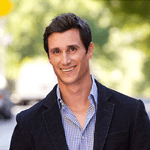
“Super WP Heroes is the rare web development company that I can rely on to get the job done. The team do top notch work.”
Our A-Team of Senior WordPress Developers will skyrocket your website!
We are located in Romania, Eastern Europe and we are active in the business for close to 14 years now.
Throughout this time, we have been working for various companies all around the world saving WordPress Websites from all sorts of evil villans!
… and because no body really cares about how many coffes we drank, here are some numbers straight from our data base:
317 happy clients
235 started projects
5186 completed tasks
51 118 tracked hours

STEP 1:
WE BUILD
Employing only the best practices and modern technologies, our Senior WordPress Developers will bring your ideas to life in a way that will pleasantly surprize you. You will definetly be impressed about our skills and the abilty to translate your requirements into working functionality!
STEP 2:
WE HOST
We work with some of the best Datacenters around the world so we can offer you a hassle-free WordPress Hosting experience. The infrastructure we use is secure, scalable and fast, thus your website will load in no time and will be up and running with no trouble. That’s a promise!
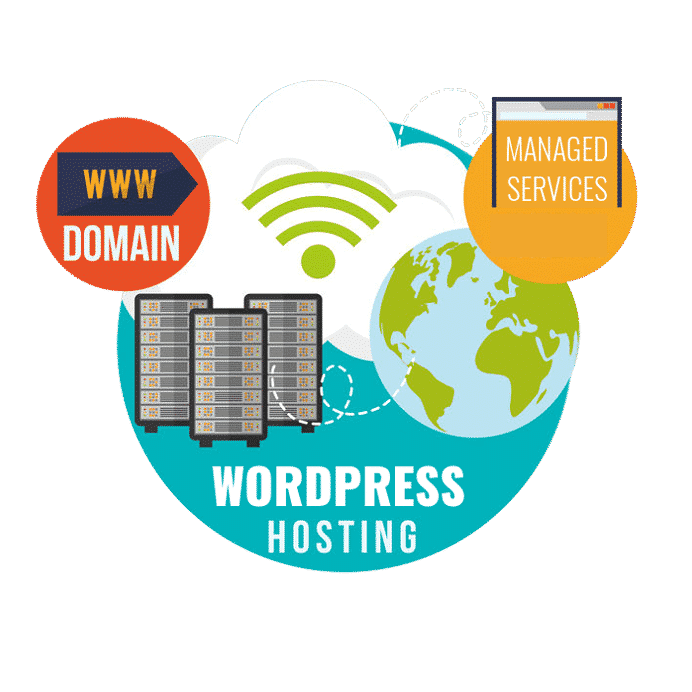

STEP 3:
WE MAINTAIN
Having built your WordPress Website is not the end of the road! Technologies evolve and so must your website. Keeping an updated and maintained installation is crucial in order to stay secure and functioning properly!

Our highly skilled Senior WordPress Developers help make the difference between wishing you never started building a website in the first place and being head over heals happy with your project.
With close to 14 years experience in WordPress development we feel confident there is nothing we can not do using the platform … except french fries, of course.
We pride in converting your beautiful designs into pixel perfect WordPress works of art. Our developers have vast experience and well polished skills for front end development and WordPress coding standards as well. That lets us create WordPress themes from scratch which are tailored fo technical and less technical users alike. We like giving our clients the option to control 100% of the website content using drag ‘n’ drop page builder options and a vast array of theme options as well.
It is a well know fact that the looks of your WordPress website need to live in your Theme, while the functionality needs to exist within Plugins, which allow you to scale your website up and down with minimum code intervention. The WordPress Plugins we develop turn the websites we work on into real muscle cars, while keeping them as light as possible. The Plugins we build are focused around the KISS principle, so you will be surprised how amazingly simple to use they are.
Now that you have built your WordPress Website, don’t consider yourself out of the woods just yet! If we had a hundred bucks for each outdated plugin we found on any given client website when we picked it up, we might as well not have to charge for that project anymore. It’s a fact: people forget to update and maintain their websites; by the time they notice it, it is usually too late. Either a security breach or a more violent hack triggers the owner’s attention, but keep in mind, that it is simpler and cheaper to prevent this scenario instead of fixing it!
How about that, right? Using today’s technology and services, such as MobiLoud, AndroApp, WPMobile.App or AppPresser, our Senior WordPress Developers can truly put your site or woocommerce shop directly into the hands of your customers! We can now bridge the gap between technology and devices and deliver a much more streamlined experience to your customers, helping you sell more, or just be connected like never before!

Disaster
Sloppy work
Stress
Disapointment
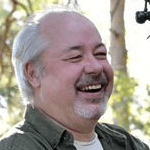
“I can highly recommend Super Wp Heroes. Their work with our WooMultistore plugin is great, and they show good knowledge about how multistores should work. Understanding end customers’ wishes and their expectations about how a multistore works is important when developing functions for multistore setups. And I think that Super WP Heroes understand that very well.”

“We ordered a few web sites from Super WP Heroes and were impressed with a speed, quality, communications they proved with. Outstanding service, well beyound expectations. Highly recommended!”
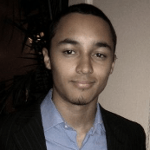
“He is the best contractor we have ever worked with, he is 110% professional, on time, delivers everything with more quality than expected and is very pleasant to work with. He will always be a part of our team and we will be hiring him again soon. I highly, HIGHLY recommend them!”

“We worked with more than 5 developers, over a period of more than 3 years of the Super WP Heroes team and had a very good experience. They were always available, handled fast when needed and delivered our requirements with quality. I can highly recommend Super WP Heroes.”

“Can really recoment this company. Good development and nice to work with”
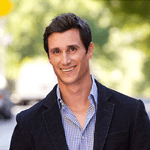
“Super WP Heroes is the rare web development company that I can rely on to get the job done. The team do top notch work.”

“Ilona (note: one of our developers) is amazing. Her work is great, her communication skills are amazing, and she often knows what I want better than I know it myself.”

“I was introduced to Alex’s services when I was needing an ecommerce section for a site I was creating. He had previous experience in the type of cart system I was looking to adopt and was sure he could implement all the require functions I need into the design I created. From concept to completion, he worked hard, effeciently and accurately, to take my rough designs and create a functioning and impressive looking website.”

“Ministry of Fish has been using Alex and his team for over a year and we’re absolutely delighted with the results. Alex is quick, professional and reliable – key attributes when it comes to website or digital work. In fact Alex has become our ‘problem solver’ when it comes to technical projects and has helped us to increase our digital offering to our vast portfolio of clients.”